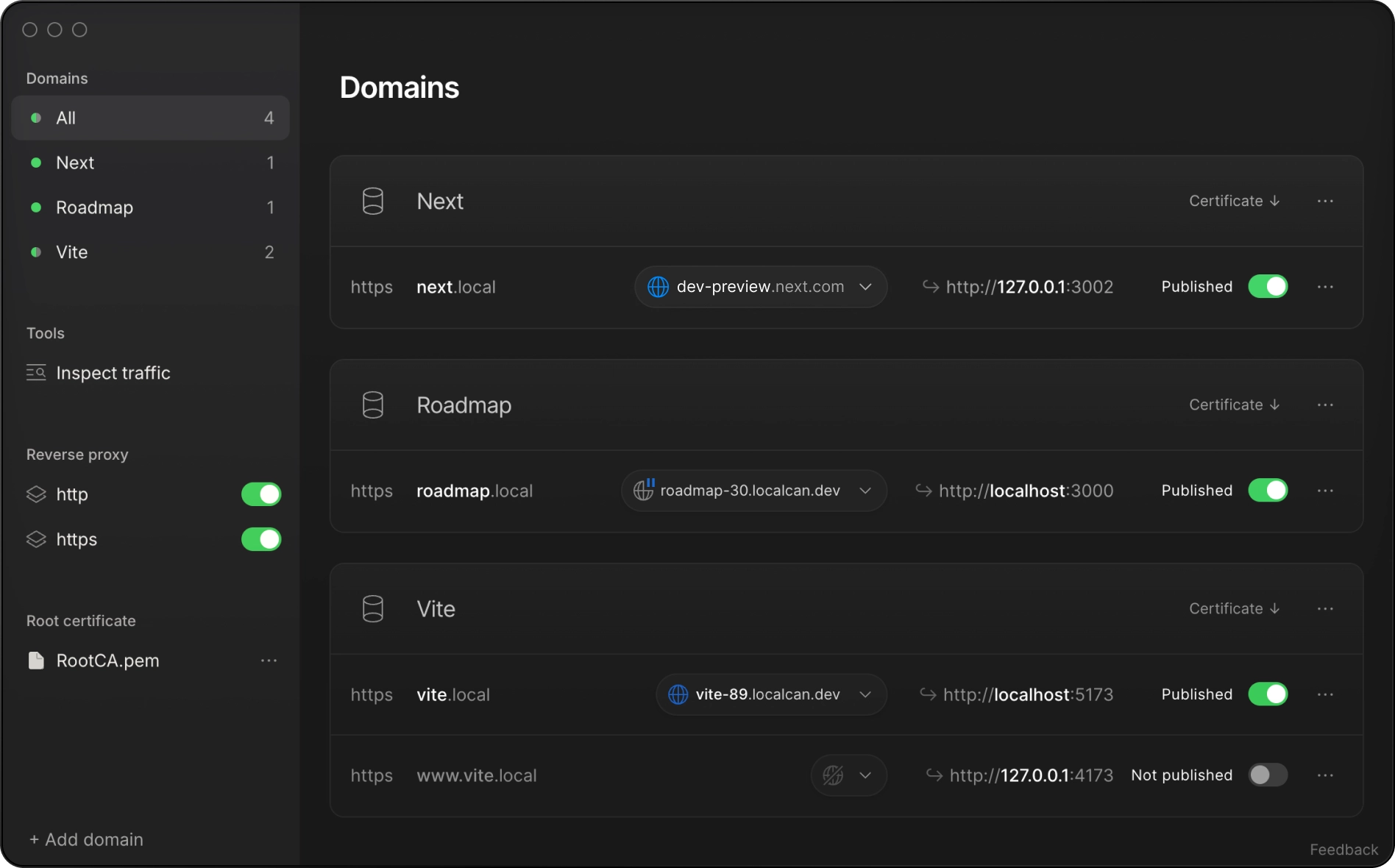How it works
Publish a domain to expose localhost project to a local network or the whole internet!
.png)
Publish a domain e.g. www.myapp.local from your MacBook, and it will be visible to all devices in your local network ⟶ pointing to your MacBook.
Persistent Public URLs
Public URLs securely expose your localhost projects to the internet. It's an easy way to share them with your clients and stakeholders, test webhooks, OAuth integrations
and more. Use localcan.dev or your own custom domain.
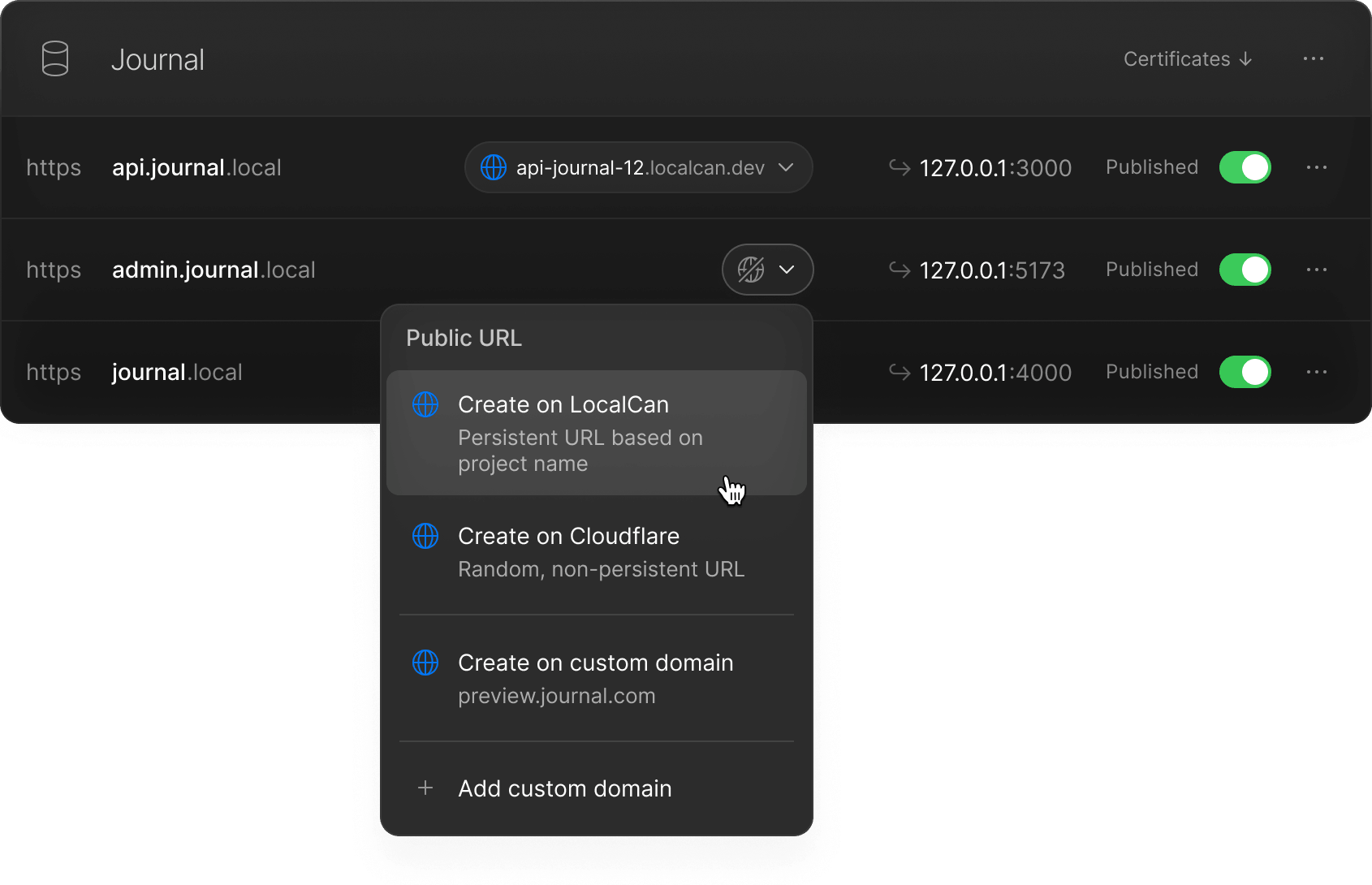
Unlimited local domains
Local domains .local are special top-level domains TLDs used in local or private networks. They are the most efficient way when you want to test your apps over https or on different devices connected to your Wi-Fi. You can publish unlimited number of .local domains on your local network.
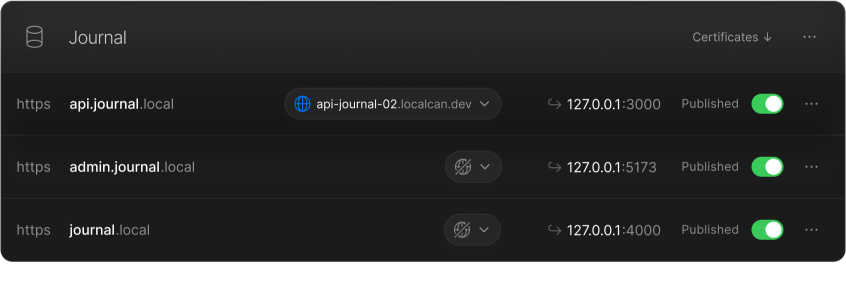
Inspect traffic & test webhooks
Examine network traffic of your apps from local domains and public URLs. Tests webhook functionality, replay, and replay with modifications to evaluate system responses and traffic integrity.
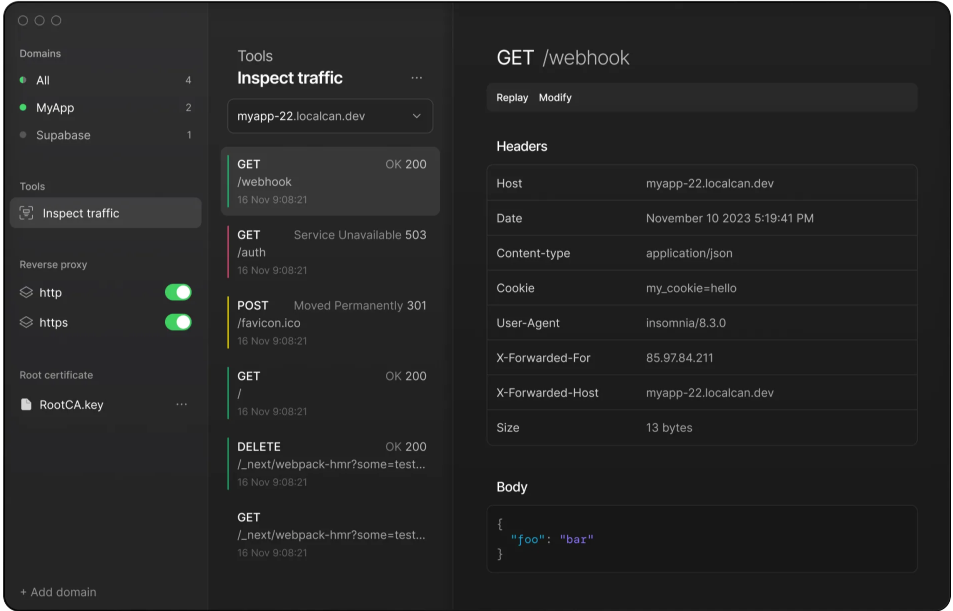
Pricing
For individuals and teams. 14-days money back guarantee.
/once /once /onceWhen you purchase a LocalCan license, you can use it indefinitely without any additional fees. This means you won't need to renew your license or make any regular payments to continue using it.
You can move a licenses between devices, but you must first deactivate the license on the current device before activating it on a new one.
There is no limit to the number of devices that can access ".local" domains on the local network. However, LocalCan can only be installed on a limited number of devices that publish ".local" domains in your local network.
You can publish as many local domains as you want on your local network. All of them will point to the device on which LocalCan is running.
You can also publish as many ephemeral Public URLs as you want, and up to 5 persistent Public URLs on localcan.dev domain. Persistent Public URLs are reserved for you after you pause them, for up to 5 days.
Yes, there is a 14-day money-back guarantee. No questions asked. Send your request to support@localcan.com and I love to hear your feedback too!
FAQ
Public URLs use SSH tunnels under the hood. They are a convenient way to share your work with clients, stakeholders, and for testing. By simply creating a Public URL, you can share your projects, test webhooks, OAuth, and other functionalities with just one click.
However, it's important to note that creating a public URL will expose your project to the internet. These URLs are specifically designed for development purposes, allowing you to easily showcase your app or server that's running on your computer. This means that you can share your work with others and receive feedback or make tests, all while keeping your development environment accessible via a web address.
Persistent Public URLs are reserved for you for up to 5 days (or indefinitely when using with custom domains) after you pause them or turn off your computer, allowing you to resume and use them the next day. Moreover, they are short and based on your project name e.g. myapp-1234.localcan.dev. It's important to note that while you actively use them, there is no expiry date.
Ephemeral public URLs are temporary, longer URLs that change every time you open LocalCan and are provided by the free Cloudflare Tunnel service.
LocalCan uses mDNS behind the scenes – it's a decentralized, peer-to-peer protocol commonly used in local networks and supported by all typical home network routers.
Moreover, LocalCan comes with a built-in Reverse Proxy server that allows you to handle HTTPS and HTTP connections including WebSockets support that are commonly used for hot-reloads in development mode e.g. by Next.js, Vite.js and others.
LocalCan automatically generates self-signed Root Certificate and then issues server certificates for your .local domains. When using built-in Reverse Proxy, all you need to do is to trust the Root Certificate. You can also opt-out of using Reverse Proxy and manually add server certificates to your app. This can be useful if you already use a reverse proxy e.g. NGINX in your development environment to handle HTTPS termination.
All devices connected to the local network.
Most likely, yes! Majority of routers support mDNS. To be 100% sure, check your router's manual or try the Trial version.
Although .local domains will always work when accessing from the same device, accessing from other devices won't work in following networks: Mobile Data Networks, Public Networks and networks with strict firewalls.
LocalCan uses <100MB in Tray only mode and ~150MB in Tray + window mode